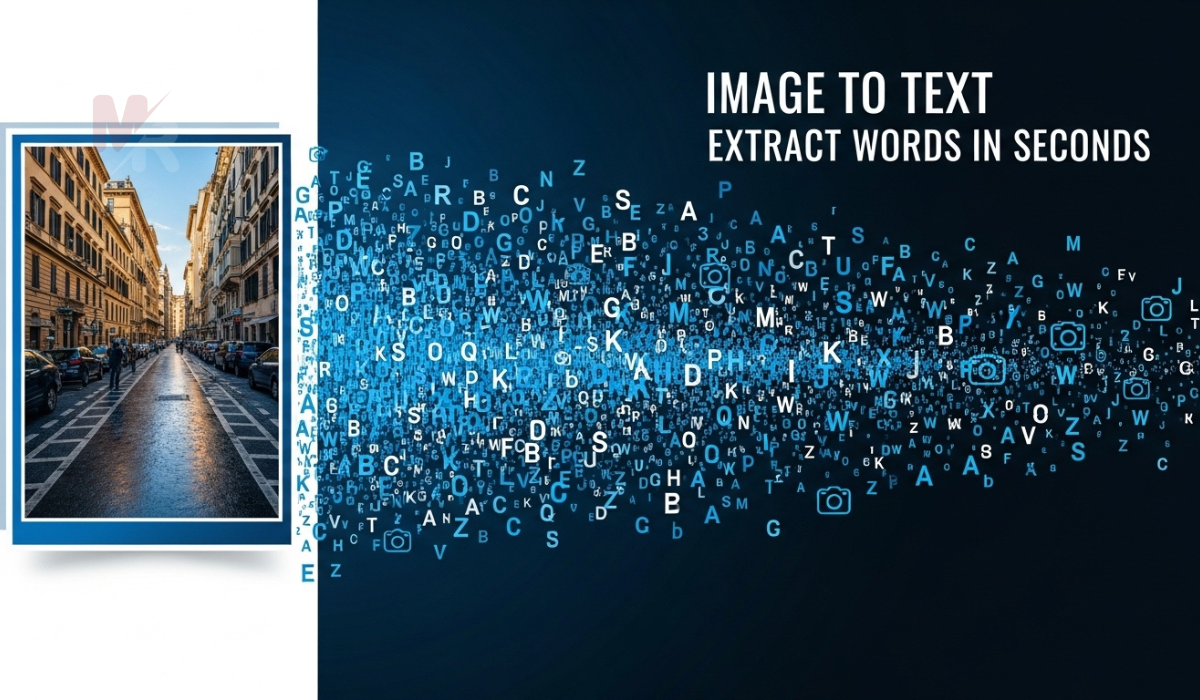Enter a YouTube video URL to generate its transcript:
How to Use the YouTube Transcript Generator: A Complete Guide
Creating accurate transcripts for your YouTube videos has never been easier thanks to the YouTube Transcript Generator. Whether you’re a content creator, marketer, educator, or business professional, having access to a reliable transcript generator can save you time, improve video accessibility, and even enhance your search engine optimization (SEO) strategy.
In this guide, we’ll walk you through everything you need to know about the YouTube Transcript Generator—how it works, why you need it, and how to use it step by step.
What Is a YouTube Transcript Generator?
A YouTube Transcript Generator is a tool that automatically converts the spoken content of a YouTube video into written text. This tool uses speech recognition technology or extracts the existing closed captions from YouTube to provide a full, readable transcript of the video content.
Transcripts can be downloaded, edited, and repurposed for blogs, subtitles, captions, and more. The best part? You don’t need any technical skills to use it.
Why Use a YouTube Transcript Generator?
Using a YouTube Transcript Generator offers several key benefits:
1. Improve Accessibility
Not all viewers can hear your videos. Transcripts make your content accessible to deaf or hard-of-hearing individuals and to people who prefer reading over watching.
2. Boost SEO Performance
Search engines can’t “watch” videos, but they can crawl text. A transcript helps Google understand your video content, improving its chances of ranking higher in search results.
3. Enhance User Experience
Transcripts allow users to scan for specific parts of your content, making it easier for them to find what they’re looking for.
4. Repurpose Content
Turn your video content into blog posts, social media updates, or eBooks using your transcript. This saves time and multiplies your content reach.
5. Save Time
Instead of manually typing every word, a YouTube Transcript Generator automates the process with remarkable accuracy.
How to Use the YouTube Transcript Generator: Step-by-Step Guide
Here’s how you can use a YouTube Transcript Generator to extract and use transcripts efficiently:
Step 1: Copy the YouTube Video URL
Start by going to the video on YouTube that you want to transcribe. Copy the video’s full URL from the address bar.
Step 2: Open the YouTube Transcript Generator Tool
Visit a trusted YouTube Transcript Generator website. You’ll usually see a simple text box asking for the video link.
Step 3: Paste the Video URL
Paste the copied YouTube video link into the text field provided by the tool.
Step 4: Click the “Generate Transcript” Button
After pasting the URL, click on the button that says something like “Generate Transcript” or “Extract Transcript.” The tool will now fetch the audio from the video and begin transcribing it.
Step 5: Review and Edit the Transcript
Once the tool generates the transcript, you’ll see it displayed on your screen. Most tools allow you to edit the text in case there are minor errors or if you want to format it for easier reading.
Step 6: Download or Copy the Transcript
After reviewing, you can either download the transcript as a text file or copy it directly to your clipboard for immediate use.
Tips for Getting the Most Out of the YouTube Transcript Generator
✅ Choose High-Quality Videos
The clearer the audio, the more accurate your transcript will be. Avoid videos with background noise or overlapping voices.
✅ Use Punctuation Editing Features
Some YouTube Transcript Generator tools let you auto-punctuate the transcript. This makes it more readable and ready for publication.
✅ Translate Your Transcript
Many tools offer translation options. You can use this feature to create subtitles in multiple languages and reach a global audience.
✅ Use Timestamps for Navigation
Some generators include timestamps, which are helpful for creating subtitles or navigating large pieces of content.
Best Use Cases for a YouTube Transcript Generator
🎥 Content Creators
Get your videos indexed by search engines and repurpose your transcripts into blog posts or scripts for future videos.
📚 Educators
Create study materials or lecture notes directly from your recorded video lectures.
🧑💼 Business Professionals
Generate meeting transcripts, training material, and internal documentation from recorded video sessions.
🌐 SEO Experts
Extract keyword-rich content to optimize pages, improve rankings, and generate more organic traffic.
Features to Look for in a Good YouTube Transcript Generator
When choosing the best YouTube Transcript Generator, look for tools that offer:
- High transcription accuracy
- Multi-language support
- Downloadable formats (TXT, SRT, DOCX)
- Speaker identification
- Timestamps
- Integration with YouTube or Google Drive
- Free or affordable pricing options
Common Questions About YouTube Transcript Generator
Is the YouTube Transcript Generator free to use?
Many tools offer free basic features, while premium plans may include advanced options like speaker separation, language translation, and bulk transcription.
Can I use it for private or unlisted videos?
Some tools can generate transcripts for unlisted videos if you provide the correct URL and have access permissions.
Are the transcripts 100% accurate?
Accuracy depends on the audio quality, speaker accents, and background noise. Always review and edit the generated text for the best results.
Final Thoughts
The YouTube Transcript Generator is an invaluable tool for anyone working with video content. It enhances accessibility, boosts SEO, saves time, and opens the door to endless content repurposing opportunities. With just a few clicks, you can turn any YouTube video into a usable, readable text format.
Start using a YouTube Transcript Generator today and take your content strategy to the next level!