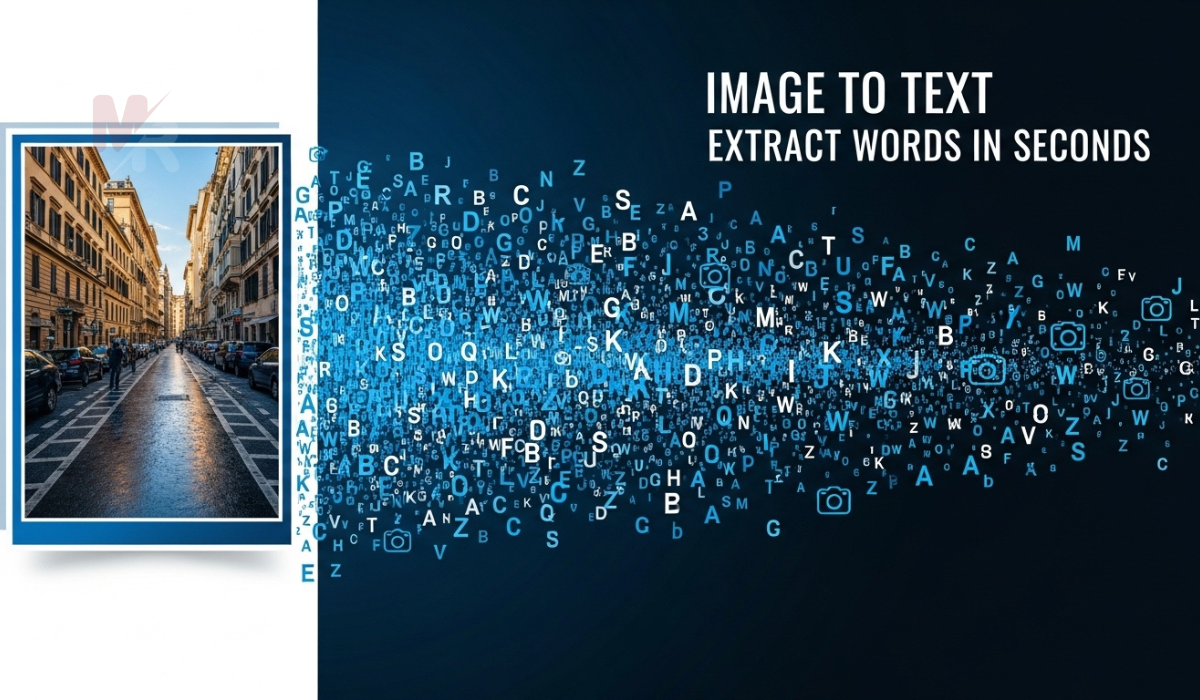How to Use a Text to Tags Converter: A Complete Guide
In today’s digital world, optimizing your content for search engines is crucial. One of the most effective ways to enhance visibility is by using relevant tags. That’s where a Text to Tags Converter becomes your best companion. This powerful tool instantly extracts keywords and transforms your content into optimized tags for blogs, YouTube videos, websites, and more.
This article explains how to use a Text to Tags Converter, its benefits, and why it is a must-have in your content creation toolkit.
What Is a Text to Tags Converter?
A Text to Tags Converter is an intelligent online tool that scans your input text, analyzes its main ideas, and generates relevant tags or keywords. These tags help categorize your content, improve SEO, and increase discoverability across search engines and platforms like YouTube, Instagram, WordPress, and more.
Whether you are a blogger, marketer, social media creator, or YouTuber, this tool simplifies the process of tag generation, saving you time and effort.
Why Use a Text to Tags Converter?
Using a Text to Tags Converter offers multiple advantages:
1. Enhances SEO
Tags play a crucial role in boosting search engine rankings. A well-optimized set of tags makes your content more visible to your target audience.
2. Saves Time
Manually thinking of tags can be time-consuming. This tool automates the process by scanning your text and instantly generating optimized tags.
3. Improves Reach
Platforms like YouTube and Instagram rely heavily on tags to index content. A smart Text to Tags Converter helps your posts reach a broader audience.
4. Reduces Human Error
By using an automated tool, you avoid common mistakes like repetitive, irrelevant, or missing tags.
How Does a Text to Tags Converter Work?
The tool uses natural language processing (NLP) algorithms to analyze your input text. It identifies frequently used phrases, main topics, and keyword density to create a list of tags that represent your content accurately.
Here’s a step-by-step overview of how the process works:
- Input Your Text: Copy and paste your content into the tool.
- Analyze: Click on the “Generate Tags” button.
- Output: The tool processes your text and provides a list of relevant tags.
- Copy and Use: You can copy the tags directly and use them in your blog posts, YouTube descriptions, social media posts, or anywhere else.
How to Use a Text to Tags Converter – Step-by-Step Guide
Follow these simple steps to use a Text to Tags Converter efficiently:
Step 1: Open the Tool
Visit a reliable online Text to Tags Converter tool. Most tools are web-based, meaning no download is required.
Step 2: Paste Your Text
Copy the content from your article, video script, social media caption, or blog and paste it into the input field.
Step 3: Click “Generate Tags”
Click on the button labeled “Convert” or “Generate Tags.” The tool will analyze your text and provide you with a list of suggested tags.
Step 4: Review and Edit (Optional)
Review the generated tags. Some tools allow you to remove or edit any tags you don’t need.
Step 5: Copy the Tags
Click “Copy” or manually select the tags and paste them into your content management system, video platform, or social media post.
Best Practices When Using a Text to Tags Converter
To get the most out of your Text to Tags Converter, follow these best practices:
1. Use Clear, Focused Text
The tool works best with well-structured content. Avoid using fragmented or incomplete text.
2. Avoid Keyword Stuffing
Use the generated tags wisely. Adding too many irrelevant tags can harm your SEO rather than help it.
3. Target Your Audience
Ensure that the tags reflect the interests and search behavior of your target audience.
4. Combine with Manual Tags
You can add a few personalized or niche-specific tags alongside the generated ones for better reach.
5. Regularly Update Your Tags
Trends change quickly. Keep your tags updated based on new keywords and trending topics.
Who Should Use a Text to Tags Converter?
A Text to Tags Converter is ideal for:
- Bloggers: Generate tags for WordPress posts to improve visibility.
- YouTubers: Create relevant video tags that boost discoverability.
- Social Media Managers: Add tags to captions and posts on Instagram, Twitter, or LinkedIn.
- SEO Experts: Extract keyword-rich tags to align with SEO goals.
- E-commerce Owners: Tag product descriptions to drive more traffic.
Features to Look for in a Good Text to Tags Converter
When choosing a Text to Tags Converter, consider the following features:
- Fast Processing Speed
- Accurate Keyword Extraction
- Customizable Output
- Easy Copy Option
- No Login or Signup Required
- Free to Use
Some advanced tools also allow you to select a tag format (comma-separated, hashtag format, etc.).
Benefits of Using a Text to Tags Converter Tool
Here are some compelling reasons to use a Text to Tags Converter:
| Benefit | Description |
|---|---|
| Time-Saving | Instantly generates tags from content. |
| SEO Boost | Helps improve search engine visibility. |
| Easy to Use | No technical skills required. |
| Platform Versatile | Works for blogs, social media, and video content. |
| Consistency | Maintains consistent tagging strategy across posts. |
Common Mistakes to Avoid
While using a Text to Tags Converter, avoid these common mistakes:
- Overusing tags beyond platform limits.
- Using irrelevant tags just for trending purposes.
- Ignoring niche-specific keywords.
- Not updating tags regularly based on analytics.
Conclusion
A Text to Tags Converter is an essential tool for anyone who wants to boost online visibility and streamline the content creation process. It helps generate relevant, SEO-friendly tags instantly, ensuring your content gets discovered by the right audience. By following the tips and best practices shared in this guide, you can harness the full potential of this smart tool and take your content to the next level.
Start using a Text to Tags Converter today and experience the difference it makes in your content strategy!