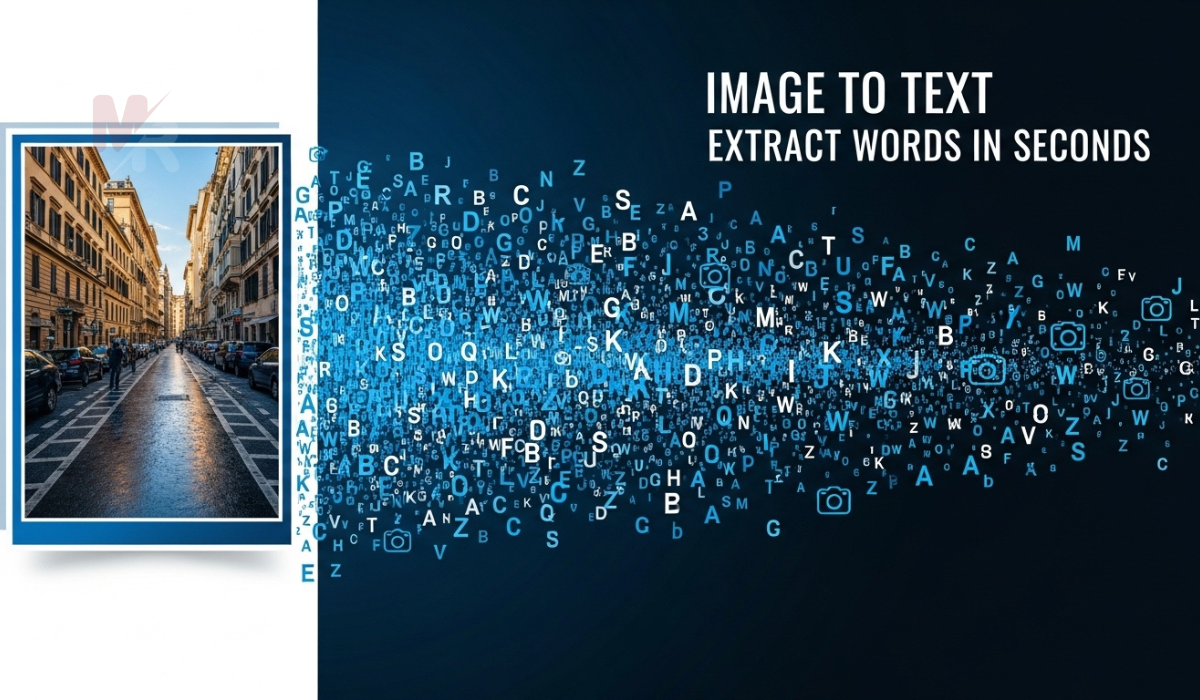Quickly convert PDF to ZIP in seconds. Upload, click "Convert to ZIP," and download multiple files at once.
How to Use the PDF to ZIP Convert Tool: A Complete Guide
In today’s fast-paced digital world, managing and sharing files efficiently is more important than ever. One common challenge is sending multiple PDF documents or large PDF files through email or cloud services. That’s where the PDF to ZIP Convert tool comes in handy. This tool allows you to compress one or multiple PDF files into a single ZIP archive, making storage, sharing, and downloading much faster and more convenient.
In this guide, we will walk you through everything you need to know about using a PDF to ZIP Convert tool, including its benefits, step-by-step usage, tips, and answers to frequently asked questions.
What Is a PDF to ZIP Convert Tool?
A PDF to ZIP Convert tool is an online or software-based utility that compresses PDF documents into a ZIP file. ZIP files are compressed archives that group multiple files into one, reducing their size and making them easier to transfer. The process does not affect the quality of your PDFs; it simply compresses them and packages them neatly in one ZIP archive.
Whether you’re sending documents for work, archiving records, or simply organizing files, using a PDF to ZIP Convert tool can streamline your workflow.
Why Use PDF to ZIP Convert?
Here are the top reasons why you should use a PDF to ZIP Convert tool:
1. File Size Reduction
Large PDF files can be cumbersome to upload or send. By converting them into a ZIP file, you significantly reduce the overall file size.
2. Easier File Sharing
Email providers often limit attachment sizes. Compressing your PDFs into one ZIP file allows for easier transmission via email or messaging platforms.
3. File Organization
Bundling multiple PDF files into one ZIP archive keeps your files organized and prevents misplacement.
4. Faster Uploads and Downloads
ZIP files are optimized for faster upload and download speeds, which is especially helpful when working with large volumes of data.
How to Use the PDF to ZIP Convert Tool (Step-by-Step)
Follow these simple steps to use a PDF to ZIP Convert tool effectively:
Step 1: Choose a Reliable Tool
Start by selecting a trusted online PDF to ZIP convert tool. Look for tools that are free, fast, and secure. Many online platforms allow you to convert files without registration or software installation.
Step 2: Upload Your PDF Files
Click the “Upload” or “Select Files” button on the converter page. You can choose one or multiple PDF files from your computer, cloud storage, or drag-and-drop them directly into the interface.
Step 3: Start the Conversion
Once your files are uploaded, click the “Convert to ZIP” or “Compress” button. The tool will begin compressing and archiving your PDF files into a single ZIP file.
Step 4: Download the ZIP File
After the conversion is complete, you will be prompted to download your ZIP archive. Click “Download” and save the file to your desired location.
Features to Look for in a PDF to ZIP Convert Tool
Not all tools are created equal. Here are some key features you should consider:
- Drag-and-Drop Functionality
Allows quick uploading of files with ease. - Batch Conversion Support
Enables multiple PDFs to be converted in one go. - Secure Encryption
Ensures your files remain private and protected. - No Watermarks or Ads
Choose tools that don’t alter your files or annoy you with ads. - Cross-Platform Compatibility
Works smoothly on desktops, tablets, and mobile devices.
Common Use Cases for PDF to ZIP Convert
Business Professionals
Send multiple reports, contracts, or invoices in one compressed file.
Students and Teachers
Share multiple study materials or assignments as one ZIP file.
Government and Legal Agencies
Archive PDF documents for storage or secure transfer.
Freelancers and Designers
Bundle design proofs, invoices, and contracts for easy client sharing.
Best Practices for PDF to ZIP Conversion
- Name Files Clearly: Before converting, rename your PDFs to ensure easy identification after unzipping.
- Check File Sizes: Remove unnecessary elements or compress PDFs beforehand if needed.
- Test the ZIP File: After downloading, open the ZIP file to confirm all PDFs were correctly included.
- Use Strong Passwords: If your converter offers encryption, add a password for added security.
Frequently Asked Questions
Is it safe to use a PDF to ZIP Convert tool online?
Yes, most reputable tools use encrypted connections and delete your files after a set time. Always use services with strong privacy policies.
Will the quality of my PDFs be affected?
No. The PDF to ZIP Convert process only compresses the files for storage; the content and formatting remain intact.
Can I unzip the files on any device?
Absolutely. ZIP files are universally supported across Windows, Mac, Linux, Android, and iOS devices.
Do I need special software to unzip files?
No. Most modern operating systems have built-in support for ZIP archives.
Conclusion
A PDF to ZIP Convert tool is an essential utility for anyone handling multiple PDF files. It simplifies the way you store, organize, and share important documents by compressing them into one convenient file. Whether you’re a student, business owner, or everyday user, mastering this tool will save you time, storage, and effort.
Try using a PDF to ZIP Convert tool today and experience the benefits of streamlined digital document management.