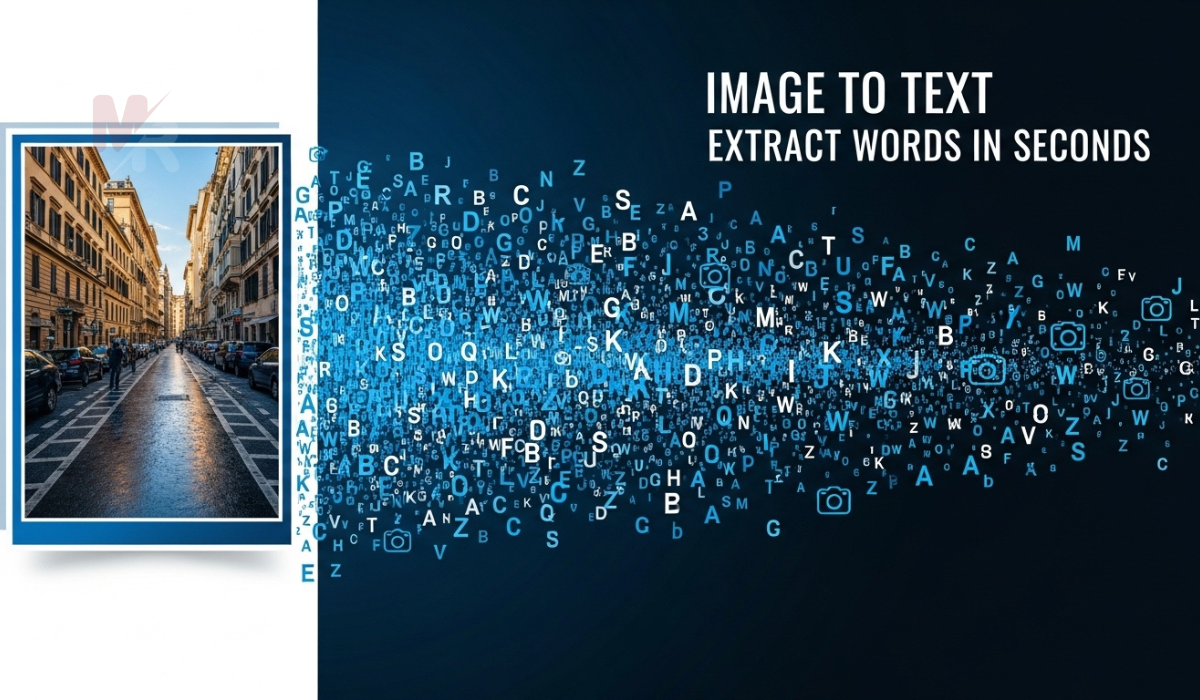Password Generator
Create strong and secure passwords to keep your accounts safe.
Customize your password
How to Use a Password Generator: A Complete Guide to Creating Strong and Secure Passwords
In today’s digital world, online security matters more than ever. Whether you’re signing up for a new social media account, protecting your business data, or managing your personal finance apps, having a strong password is critical. This is where a Password Generator comes in. A Password Generator helps you create secure, unpredictable, and complex passwords that hackers can’t easily guess.
This guide will show you exactly how to use a Password Generator effectively. We’ll also cover why using such a tool is important, the features to look for, and best practices for password management.
What Is a Password Generator?
A Password Generator is an online tool or software application designed to generate random, strong passwords. Instead of creating a simple password like “123456” or “password123,” which are easy to crack, a Password Generator builds complex strings of characters—using letters (both upper and lowercase), numbers, and special symbols—to increase password strength.
Why You Should Use a Password Generator
Using a Password Generator provides multiple benefits:
1. Stronger Security
The primary benefit of a Password Generator is its ability to create truly random and complex passwords. These passwords are much harder for cybercriminals to guess or crack using brute-force or dictionary attacks.
2. Avoiding Reused Passwords
Many people reuse the same password across multiple platforms. This poses a massive security risk. A Password Generator allows you to create unique passwords for every site, reducing the chance of a widespread data breach.
3. Time Saving
You don’t need to think up or test new passwords manually. A Password Generator delivers secure results instantly.
4. Customizable Options
Most tools let you choose the password length, whether to include numbers or symbols, and even exclude similar characters (like “O” and “0”).
Key Features of a Good Password Generator
Not all generators are created equal. Look for these features:
- Randomness: The password must be generated randomly, not from a set list.
- Length Control: Ability to set password length, ideally from 8 to 32+ characters.
- Character Options: Include uppercase, lowercase, numbers, and special characters.
- Copy to Clipboard: A one-click copy button for convenience.
- No Data Storage: The tool should never store or transmit your generated passwords.
How to Use a Password Generator
Using a Password Generator is easy. Follow these steps:
Step 1: Open the Tool
Go to a reliable Password Generator website or open a trusted app that offers this feature.
Step 2: Choose Your Settings
You’ll typically find options like:
- Length of password (e.g., 12, 16, 20 characters)
- Include uppercase letters
- Include lowercase letters
- Include numbers
- Include special characters
- Exclude similar characters (to avoid confusion)
Adjust these settings based on the level of security you need.
Step 3: Click “Generate Password”
After selecting your preferences, click the “Generate Password” button. The Password Generator will instantly display a strong password.
Step 4: Copy and Use the Password
Click the “Copy” button or manually copy the password. Then paste it into the desired platform or store it securely in a password manager.
Best Practices for Using Passwords
Even with a strong password from a Password Generator, following good security habits is essential.
1. Use a Password Manager
Generated passwords are often too complex to remember. Use a reputable password manager to securely store them. This way, you only need to remember one master password.
2. Change Passwords Periodically
Especially for sensitive accounts like email or banking, change your passwords regularly—even if they are strong.
3. Enable Two-Factor Authentication (2FA)
Always enable 2FA when available. It adds another layer of protection even if someone obtains your password.
4. Never Share Your Passwords
Avoid sharing your passwords through unsecured methods like email, text, or messaging apps.
5. Avoid Saving Passwords in Browsers
While convenient, browsers may not offer the same level of encryption as dedicated password managers.
Examples of Passwords Generated
Here are a few examples of passwords generated using a Password Generator:
T7v$2L!9bM@cZ1qPrU5#dXp^J0&tLk3BF9g%Qr2!zM6+Yw8N
As you can see, these are not easily guessable and offer high entropy (randomness), making them highly secure.
When Should You Use a Password Generator?
You should use a Password Generator whenever you:
- Create a new account
- Reset an old password
- Secure sensitive systems or databases
- Generate passwords for business or enterprise use
- Protect Wi-Fi networks or IoT devices
In short, use a Password Generator anytime security is a priority.
Frequently Asked Questions (FAQs)
Is it safe to use an online Password Generator?
Yes, as long as the tool doesn’t transmit or store your generated passwords. Use tools that run entirely in the browser for maximum security.
How long should a strong password be?
A good rule of thumb is 12 characters minimum. However, for optimal security, aim for 16 or more characters with a mix of character types.
Can I use a Password Generator on mobile?
Absolutely. Many password manager apps have built-in generators, and several mobile-friendly websites provide this feature as well.
Final Thoughts
A Password Generator is one of the most effective tools for enhancing your digital security. With just a few clicks, you can generate secure, unique passwords for all your online accounts. Combine it with a password manager and two-factor authentication, and you’ll significantly reduce your risk of falling victim to cybercrime.
In today’s cyber landscape, taking proactive steps like using a Password Generator isn’t just smart—it’s essential. Don’t rely on guessable, weak, or reused passwords. Start generating strong passwords today and take full control of your online safety.