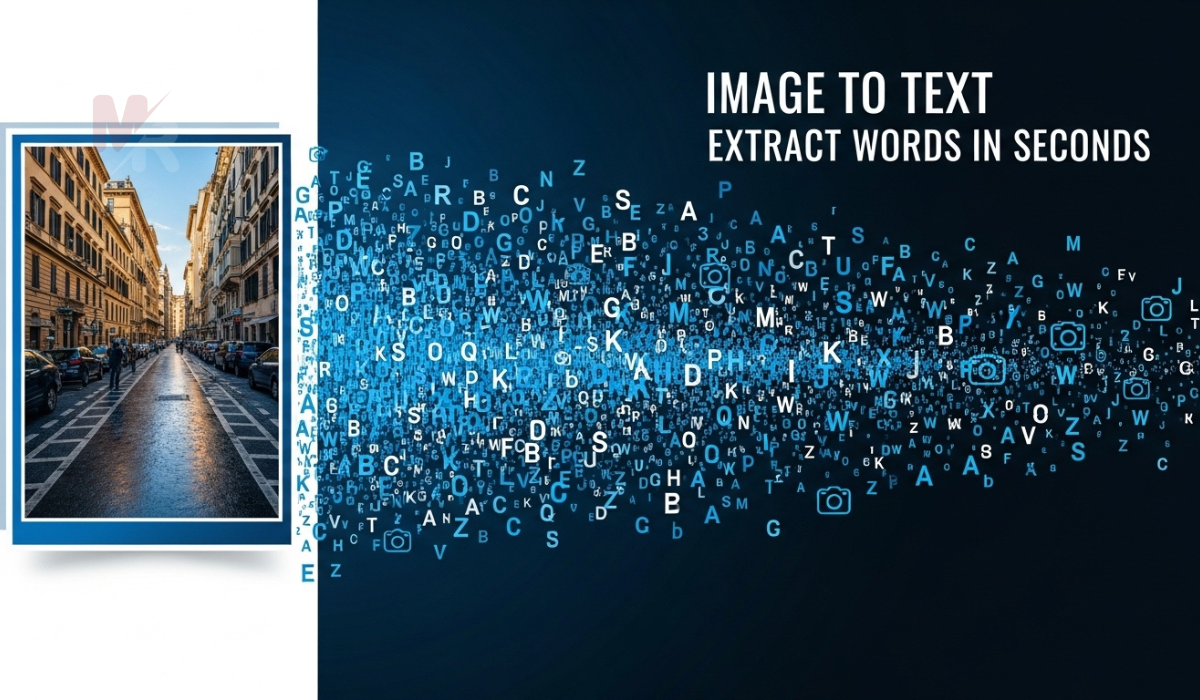Optimize your content with the Remove Line Breaks tool. Choose between removing only line breaks or both line and paragraph breaks for a polished look.
How to Use the Remove Line Breaks Tool: A Complete Guide
In the digital age, clean and well-formatted text matters more than ever. Whether you’re preparing content for a blog post, a resume, an email, or a manuscript, extra line breaks can ruin the presentation and readability of your writing. That’s where a Remove Line Breaks tool comes in handy. In this comprehensive guide, you will learn how to use the Remove Line Breaks tool effectively and understand its real-world benefits.
What Is a Remove Line Breaks Tool?
A Remove Line Breaks tool is a simple yet powerful utility that automatically deletes unnecessary line breaks, paragraph breaks, or carriage returns from your text. These breaks usually appear when copying text from PDFs, emails, or documents that have been formatted with hard returns. Instead of manually editing each line, this tool lets you streamline the entire process in seconds.
Why You Need a Remove Line Breaks Tool
Before diving into how to use the tool, let’s explore why it’s so valuable:
- Saves Time: Manual deletion is slow and tedious. This tool automates the process.
- Improves Readability: Extra line breaks can break the flow of reading. Removing them enhances the user experience.
- Optimizes for Publishing: Clean text is essential for uploading content on websites, blogs, or content management systems.
- Reduces Formatting Errors: Random line breaks often lead to formatting issues when pasting into online forms or editors.
If you regularly deal with text from different sources, a Remove Line Breaks tool is essential.
How to Use the Remove Line Breaks Tool
Using the Remove Line Breaks tool is incredibly easy. Follow these steps:
Step 1: Open the Tool
Visit the web page hosting the Remove Line Breaks tool. Many online tools are completely free and do not require sign-up or downloads.
Step 2: Paste Your Text
Copy the text you want to clean. Then paste it into the input box provided on the tool’s interface. This box is usually labeled “Paste your text here” or something similar.
Step 3: Choose Options (Optional)
Some advanced tools offer options to:
- Remove all line breaks
- Preserve paragraph breaks
- Replace line breaks with a space
- Replace line breaks with a comma or other characters
Customize these settings according to your formatting needs.
Step 4: Click “Remove Line Breaks”
Press the button labeled “Remove Line Breaks” or “Clean Text.” The tool will instantly process your input and provide a cleaned-up version without unnecessary breaks.
Step 5: Copy the Cleaned Text
Once the tool displays your updated text, simply copy it back to your clipboard and paste it wherever you need—email, blog editor, document, or form.
Common Use Cases for a Remove Line Breaks Tool
1. Copying Text from PDFs
PDF files often insert hard returns at the end of each line. When you copy this text into a Word document or website, it creates unwanted line breaks. Use the tool to fix this instantly.
2. Email Formatting Cleanup
Email clients can format plain text messages with erratic line breaks. The Remove Line Breaks tool cleans up this mess in seconds.
3. Blog Post Editing
When writing in offline editors, text may not align correctly with your blog’s HTML or Markdown format. Remove line breaks before pasting to ensure consistency.
4. Data Input and Export
If you’re exporting or importing text data between platforms (like Excel to a CMS), line breaks can cause errors. Removing them ensures smoother transitions.
Benefits of Using the Remove Line Breaks Tool
✅ Instant Results
The tool works in real-time. No need to install software or wait for processing. Click once, and your text is clean.
✅ No Technical Knowledge Required
Even if you’re not tech-savvy, using a Remove Line Breaks tool requires no special skills. The user interface is intuitive and beginner-friendly.
✅ Supports All Devices
Most tools are web-based and work across desktops, laptops, tablets, and mobile devices. Use it anytime, anywhere.
✅ Free and Unlimited
You can use most Remove Line Breaks tools without any cost, login, or usage limit.
Tips for Using Remove Line Breaks Effectively
- Double-Check Paragraphs: If your text includes intentional paragraph breaks, ensure the tool has an option to preserve them.
- Use Preview Mode: Some tools offer a preview of the cleaned text. Review it before copying to avoid losing important structure.
- Combine with Other Tools: After removing line breaks, use grammar checkers, spellcheckers, or formatting tools to further polish your content.
SEO and Writing Applications
Writers and bloggers can benefit immensely from using the Remove Line Breaks tool. Search engines favor well-structured content, and poorly formatted text can lead to reduced user engagement. Before publishing your next article, use this tool to tidy up your content and enhance its presentation.
Conclusion
The Remove Line Breaks tool is a simple yet effective solution for anyone who deals with text on a regular basis. Whether you’re a student, content creator, developer, or data analyst, this tool will save time, improve readability, and reduce errors. Use it to ensure your writing looks professional and polished, every single time.
Stop wasting time editing line breaks manually—try the Remove Line Breaks tool today and experience instant results!